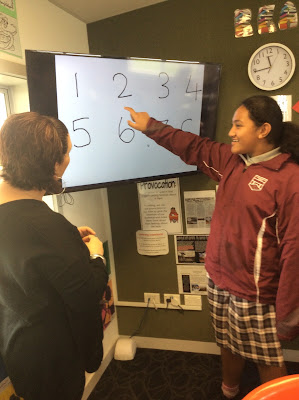Last week after a staff meeting on multimodal sites I put my new learning into practise. I had already embraced suggestions made by Aaron from Woolf Fisher, that each of our learners make connections to learning in different ways. My initial planning aligned to included options for a scaffolding text, a complimentary text, a challenge text and a self selected text and was presented on a set of google slides.
Click on the image below to view this
The change to a multimodal page on our site was simplified as I had already created the content. Getting my head around html was a bit of an initial challenge but after blindly 'pushing buttons' and looking at 'help' sites our multimodal page was born. This was extremely well received by my students as they were initially hooked in by the layout. We explored the learning opportunities briefly together, before encouraging them have a closer look in pairs. The best part of this was the room was alive with a high level of excited conversation taking place as they clicked on the links. Normally I wouldn't do this but it was a first and I needed buy in.
Regrouping my students was the next task and how our mixed ability R-E-A-D groups came to be. Surprisingly there were no objections in regards to who was in each group. This highlights the importance of knowing your learners.
Our multimodal page - Click here to access the page
The image below reflects the high level of engagement in a reading lesson as my learners worked their way through the challenges on our new multimodal site.
We have systematically worked our way through each task, discussing and recapping our learning and the comprehension strategies we have been using to make connections to the text. I have discovered that my learners prefer to work collaboratively. The independent task was not as successful as the opportunities for talking about the the learning were fewer. This is definitely something I will take on board.
Our first task was the question matrix. This was an idea I adapted from my learning at the NZLA 2016 conference. Being able to write their own questions immediately personalised the learning. The idea behind the matrix is that as we answer the questions as we the find information. My intention was to turn this into a 'race', but one group took it upon themselves to begin answering their questions before I had a chance to set this task up!
We decided to use a group follow up DLO to record our learning as we went along. This proved to be an excellent scaffold/resource that could be referred to as we explored the guided task of synthesising the ideas gained from each text. Sadly I didn't record any of this as it was one of the most powerful lessons I have seen this year. The rich dialogic discussion reflected the strong connections that had been made to the learning.
We used our learning from a earlier session taken by Mairi Ogilvie from the National Library, who reminded us how to narrow a search, to help us find a self selected text. I used one student's DLO on the site as a reference tool for this task.
Our final step is to form our opinions. Watch this space for the DLO's that reflect this and the feedback from my learners!